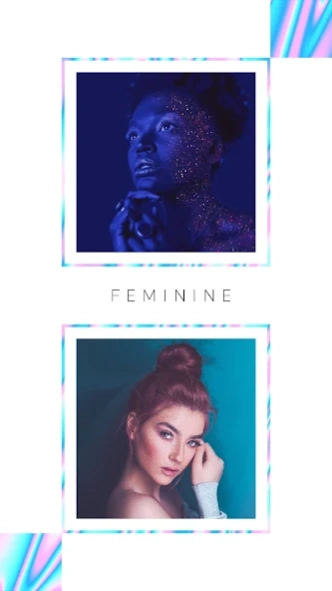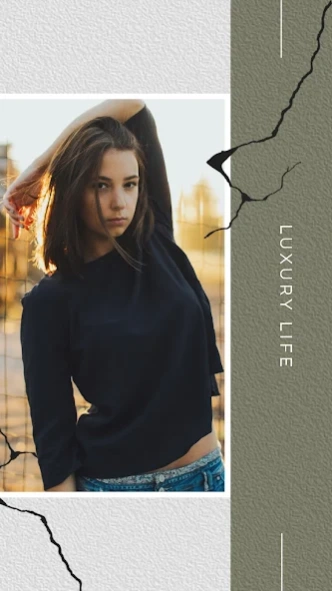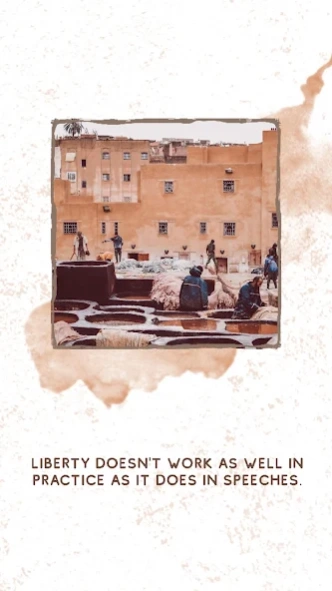Storify: Story Editor 2.4.4
Free Version
Publisher Description
Storify: Story Editor - Free Insta stories creator provides Ig story art collage layout templates
Story Maker is a free app that has lots of templates and features for you to create beautiful stories to share in the Instagram story, Snapchat story, Whatsapp status or Facebook story and etc ...
Each template is ready to use, just select any layout and edit with our range of easy to use tools.
There's nothing extra to pay to use the standard images or graphics as displayed.
Story Maker Features:
# Templates
+300 templates. Find the collection that fits your style.
- Simple Stories Templates
- Forests Stories Templates
- Clean Stories Templates
- Deserts Stories Templates
- Mother's Day Stories Templates
- Candy Stories Templates
- Brush Stories Templates
- Christmas Stories Templates
- Halloween Stories Templates
- Travel Stories Templates
- Glitch Stories Templates
- Valentine Day Stories Templates
- Valentines Photo Frame
# Fonts
+100 fonts with advanced text tools. Set the mood of your story.
# Photo & Video Support
We support photo and video media. Tell your story how you want to.
# High-Quality Export
Export your stories in high resolution and sharing to other platforms like Instagram Story, Snapchat Story, WhatsApp Status, and Facebook Story.
# No Account Required
Just download Story Maker and start creating stories. No strings attached.
Use Story Maker toolkit, designer and editor to create story collages with styles, colorful borders, and custom font & text with photos and videos.
About Storify: Story Editor
Storify: Story Editor is a free app for Android published in the Screen Capture list of apps, part of Graphic Apps.
The company that develops Storify: Story Editor is Gonga Dev. The latest version released by its developer is 2.4.4.
To install Storify: Story Editor on your Android device, just click the green Continue To App button above to start the installation process. The app is listed on our website since 2020-12-22 and was downloaded 3 times. We have already checked if the download link is safe, however for your own protection we recommend that you scan the downloaded app with your antivirus. Your antivirus may detect the Storify: Story Editor as malware as malware if the download link to com.gongadev.storymaker is broken.
How to install Storify: Story Editor on your Android device:
- Click on the Continue To App button on our website. This will redirect you to Google Play.
- Once the Storify: Story Editor is shown in the Google Play listing of your Android device, you can start its download and installation. Tap on the Install button located below the search bar and to the right of the app icon.
- A pop-up window with the permissions required by Storify: Story Editor will be shown. Click on Accept to continue the process.
- Storify: Story Editor will be downloaded onto your device, displaying a progress. Once the download completes, the installation will start and you'll get a notification after the installation is finished.